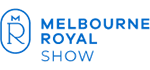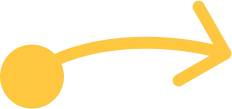Embed your custom map across websites, digital screens, and mobile apps, with the option to include smart AI powered wayfinding navigation for an enhanced user experience.
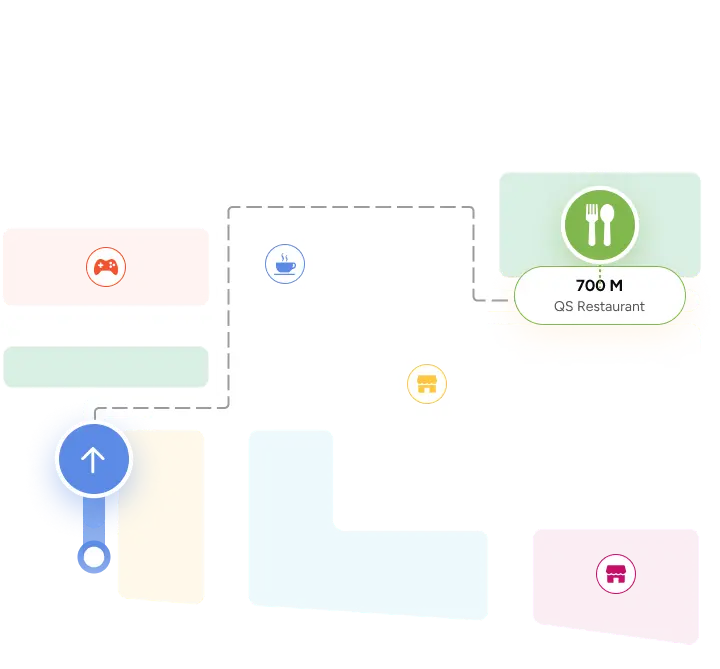
Digitise your maps with over 200+ features with a tool that is simple and easy to use.
When you search for custom mapping tools you most likely end up with wayfinding signage or companies that print large maps, or you may also bump into online software that lets you plot pins and some limited functions onto a Google map directly.
After years of navigating the challenges of finding the perfect solution to create custom maps, we took matters into our own hands. That’s how Mapiddiction was born — a tool that enables you to effortlessly build your own custom maps, with the added benefit of wayfinding if needed.
MAP SOLUTION
Who can use Mapiddiction?
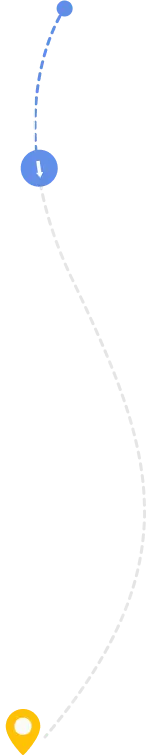
Mapiddiction is ideal for private venues like resorts, golf courses, and clubs, as well as for events such as expos, outdoor festivals, concerts, and family fun days. It’s also a great fit for locations that don’t appear on Google Maps or have outdated satellite imagery, including land developments, private estates, or places that require updated navigation, like museums, shopping centres, hospitals, zoos, universities, and more.
Events
Locations
Venues
MAP SOLUTION
Why choose Mapiddiction?
The key advantage of Mapiddiction is that it offers an exceptional mapping experience for your users. When you need to create a map, you shouldn’t be stuck with overpriced, overly complex solutions that require technical expertise to figure out. Instead, Mapiddiction provides a simple, intuitive way to design interactive maps, without the hassle.
There are countless scenarios where a well-designed map can make all the difference. With Mapiddiction, you get the perfect balance of functionality, simplicity, and flexibility — designed for everyone, not just experts.
Get started with an account and start to digitise your maps, you can create multiple maps from the same account and if you get stuck and need a hand, our team is here to assist you with any queries.
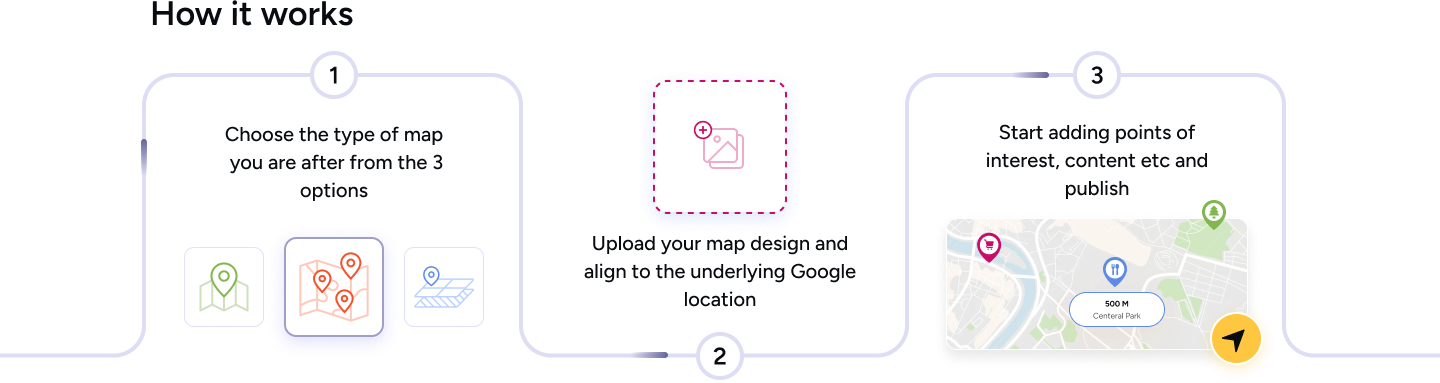
ASPECTS
Features Of Mapiddiction
Packed with features for your custom maps.
Our customising map options have a readily available library of features such as icons and pins, create and add your own to stylised labels to the maps and more…
Add customers, pics and audio to POIs
Easily enhance your Points of Interest (POIs) by adding customers, images, and audio to create an immersive and interactive experience. With this feature, you can personalize every POI by attaching visual content or voice notes, making your map more engaging and informative. Whether you’re creating a map for a venue, event, or business, adding rich media to your POIs provides users with valuable context and details.
Ready to embed onto your website, digital screens and Apps
Our mapping platform is designed for seamless integration across various digital platforms. You can quickly embed your maps onto websites, display them on digital screens, or integrate them into your mobile apps. This makes it easy to share location-based information with your audience, providing an intuitive and interactive way to engage with maps, no matter where they are displayed.
Create QR codes for POIs
Generate QR codes for individual POIs with just a few clicks. This feature allows users to instantly access specific points on your map by scanning the QR code, making it perfect for venues, exhibits, or retail locations. Visitors can quickly navigate to relevant POIs and discover more information directly from their smartphones, enhancing both accessibility and user experience.
Share Maps
Easily share your customised maps with others. Whether it’s through a link or email, embed the maps on your website and apps. Choose to share your map with collaborators, customers, or users at the venue as an example. There are several features which makes it perfect for promoting events, guiding guests, or showcasing key locations, allowing your audience to interact with your maps from anywhere.

Ready to revolutionise your mapping experience?
Start customising your maps.
CUSTOM MAPS
Explore the range of custom maps
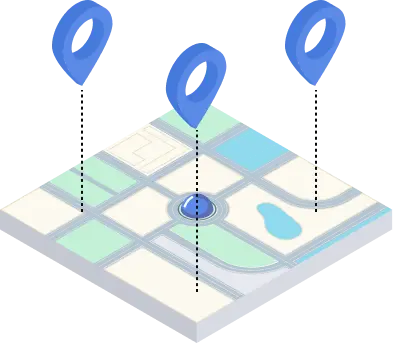
Add your own custom pins onto a base map
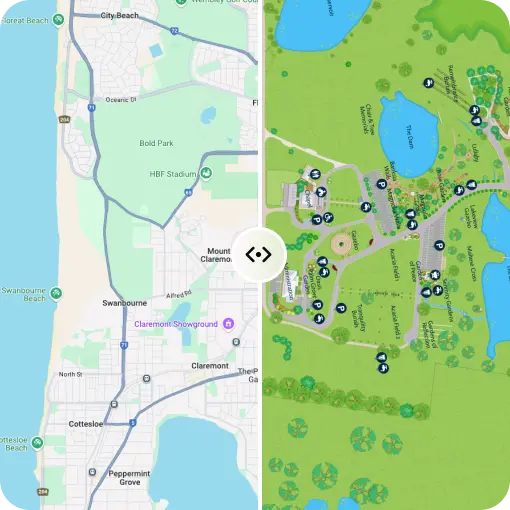
Overlay your design onto a base map
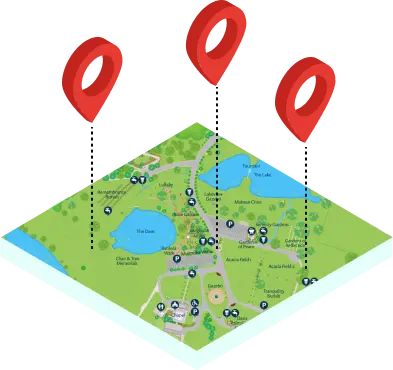
Private maps with no underlay base map
Case study
Navigating at Sydney’s Royal Easter Show
Sydney Royal Easter Show is Southern Hemisphere’s largest family event attracting close to a million people in the two weeks during the show. The EasterShow venue is well mapped by Google/Apple maps, but for the duration of the event those maps, and the way-finding available from them would not work.
Testimonials
Trusted by
Next-generation Companies