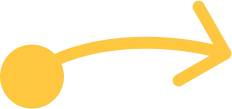Markers are sometimes known as POIs or Points Of Interest.
Markers are map points or shapes or lines you can add to your map, which have labels and locations. They can be click/tappable to show more information, including a styled-text description, images, and audio files. They can also have tags, which you can use to ensure they come up in searches the way you’d like them to – so the “Bob’s Burgers” Marker might be tagged “food” and “drink” so it turns up in generic searches.
Nearby markers can be set to “group” as you zoom out to avoid overloading the map with details, and they split apart again into individual markers as you zoom in.
Marker have “types”, which chooses what icon appears on the map. The default marker type icon is a red map pin, but there is a range of options for changing size, colours, and type – where the type defines the icon used, which you can choose from a library of inbuilt icons, or upload you own icons.

Marker Pin