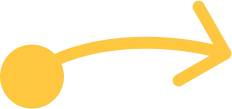Featured
Back to Knowledge BaseAn image for the map with no underlying geographical referencing or Google map. Use this type when GPS locations are not needed or not available, or for when stylised representations...
Mapiddiction lets you use a Google Map base and annotate it with custom POIs, shapes, lines, and labels. Use this type where you want to display markers, shapes, and lines...
This walks you through using an image as an overlay on top of Google Maps. You’ll need a suitable image first, for details of requirements for your map image see...
Overlay images let you place an image over the Google map street or satellite view, incorporating features, branding, and customisation of how the map appears for your users. There is...
Markers are sometimes known as POIs or Points Of Interest. Markers are map points or shapes or lines you can add to your map, which have labels and locations. They...
Map labels allow you to place text over your map without having a marker pin. These get used for things like suburb or precinct names, or building or park names....
Zoom levels refer to how large (or small) an area the map displays. They range from 0 to about 21, where 22 shows about 2 small house sized buildings, 16...
The map rotation feature enables map creators to rotate their custom map. This is for when the logical display of your map is not oriented north-up. It is used when...
Overlay images let you place an image over the Google map street or satellite view, incorporating features, branding, and customisation of how the map appears for your users. There is...