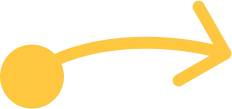Getting Started
Back to Knowledge BaseMapiddiction lets you add your own custom image that overlays on top of Google Maps satellite or street maps. Your users can pan and zoom around the map as normal,...
Your map needs to be published before you can share it. You can share your Mapiddiction map in a variety of ways: Get a URL to click Get iframe code...
Once your map is ready, you can publish it. Notes: For maps using Googlemaps, you’ll need to add your Google Maps API key to your account. Some map types need...
You can use Preview to see how your map will look when published as you’re working on your map. Go to the Display menu and click the Preview Map button:...
An image for the map with no underlying geographical referencing or Google map. Use this type when GPS locations are not needed or not available, or for when stylised representations...
Mapiddiction lets you use a Google Map base and annotate it with custom POIs, shapes, lines, and labels. Use this type where you want to display markers, shapes, and lines...
Markers (sometimes called POIs or Points Of Interest) are map points or shapes/lines on your map, which have locations and icons, and can have labels and other information attached. In...
This walks you through using an image as an overlay on top of Google Maps. You’ll need a suitable image first, for details of requirements for your map image see...