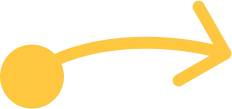Once your map is ready, you can publish it.
Notes:
- For maps using Googlemaps, you’ll need to add your Google Maps API key to your account.
- Some map types need specific Subscription tier abilities/features
Click the Publish button in the top right corner:
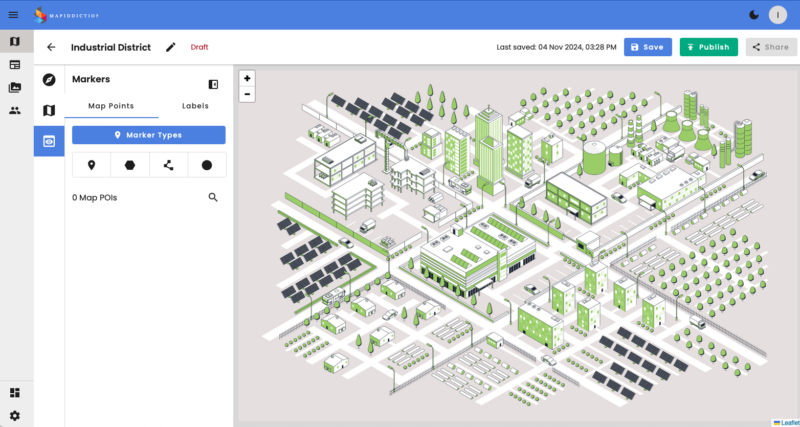
Once your map is published, you will be prompted to Share your map. See more at How to Share maps
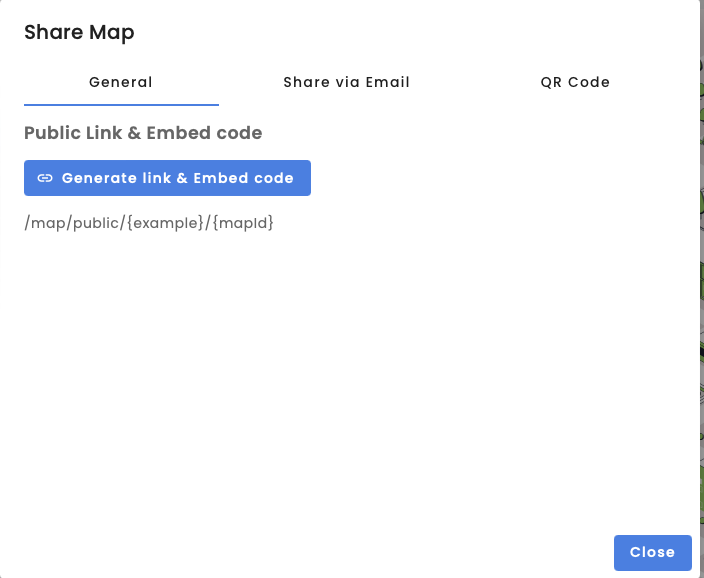
Share Map