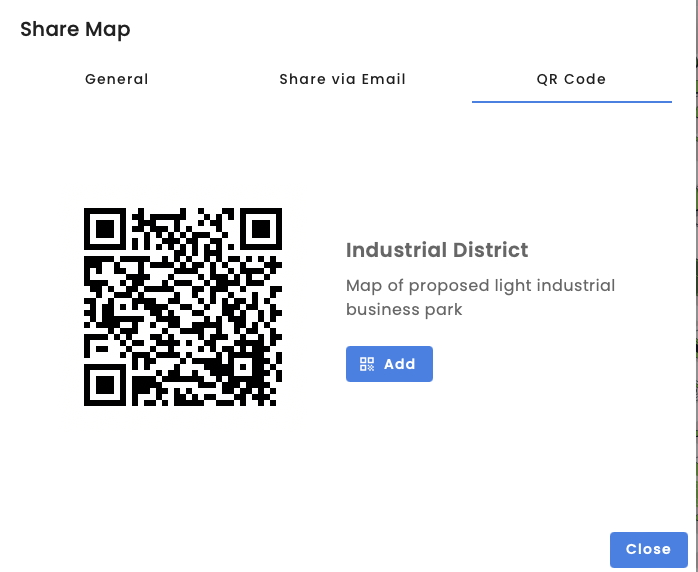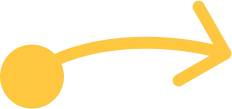Your map needs to be published before you can share it. You can share your Mapiddiction map in a variety of ways:
- Get a URL to click
- Get iframe code to embed your map on websites
- share by email (This need a Sendgrid account and API key)
- share by SMS (This need a Twilio account and API key)
- Generate QR Code to share
You can generate a public Link URL, and the html for an iframe to embed in a website:
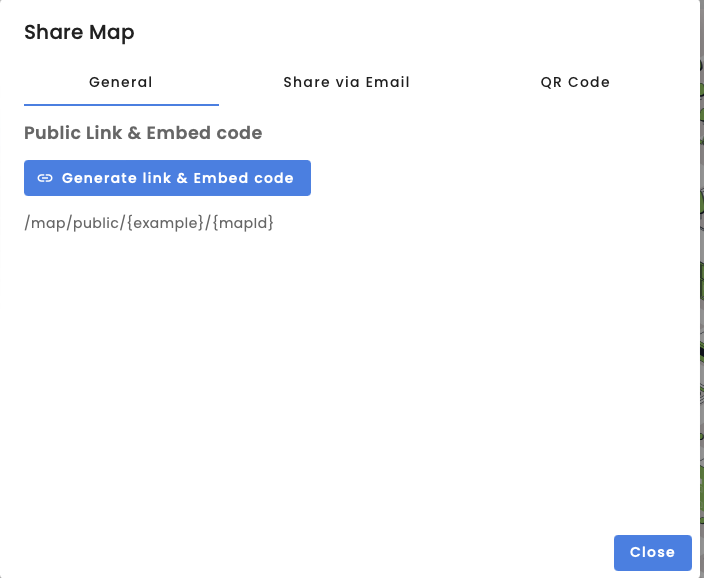
Here’s an example of a generated Link and iframe code:
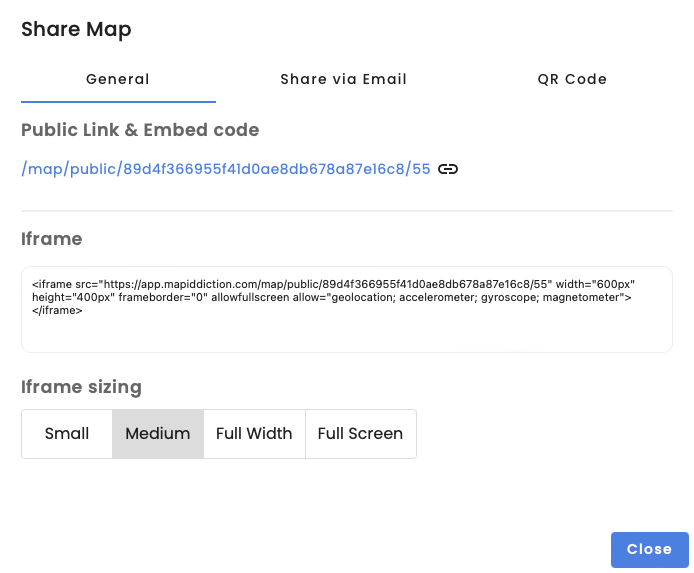
You can share your map via email, by adding in email addresses or choosing emails of your Mapiddiction account’s team:
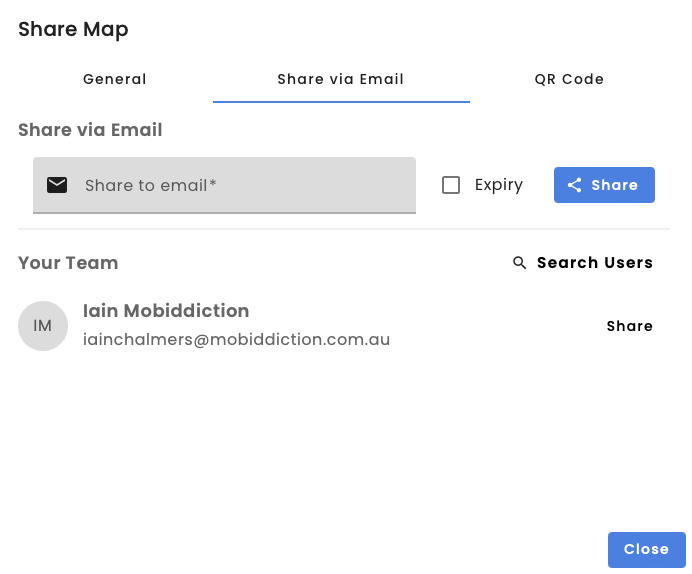
You can also set an expiry date on the maps shared via email, after the date you select the share link will no longer work, and will return a “Map not found” page:
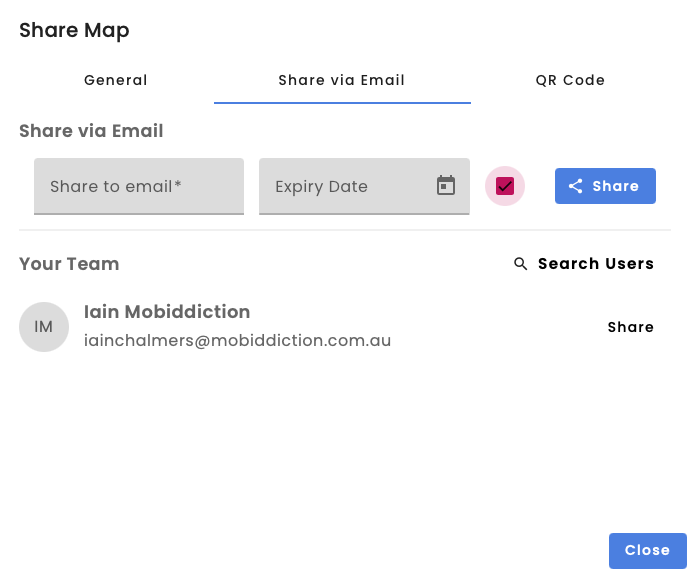
You can also generate a QR Code that links to your map:
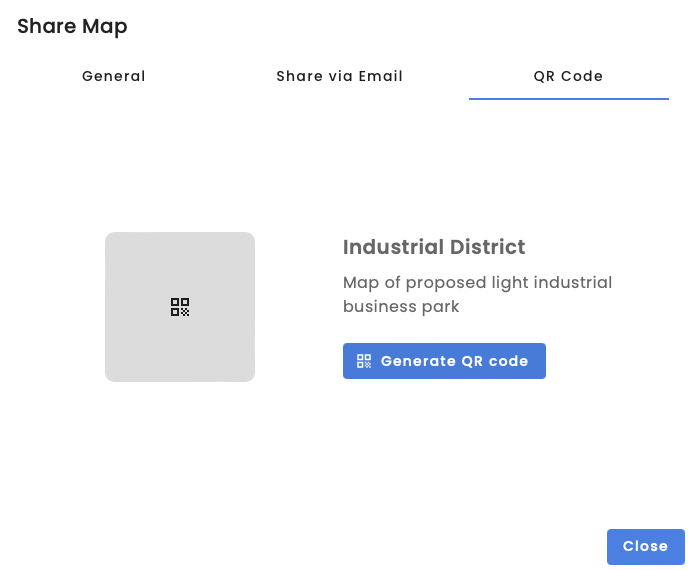
Here’s an example of a generated QR Code: