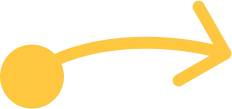Map labels allow you to place text over your map without having a marker pin. These get used for things like suburb or precinct names, or building or park names. These will resize as the map is zoomed so they remain readable instead of growing huge or tiny as you zoom, as they would if you incorporated them as text in your overlay image.
You can choose the font, colour, and style (bold/italic) of the text, and if needed rotate the text.
Marker Labels
· Label text
-
Label text allows for the user to give the marker a name/label.
· Label styling
-
Label styling allows for the user to change font, size, position, weight (thickness) and more.
· Padding
-
This function changes the background or space around where the label is, you can change size, colour, border radius and the width. This is often required if you are using Labels over Google’s satellite view, or over a custom image overlay where the background that the text might be displayed on top of is inconsistent in colour and contrast.
· Rotation
-
The rotation function allows for the padding to rotate from the default horizontal position. This is used to label features such as roads or buildings that are not oriented horizontally on the map.