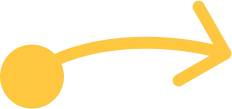Improvements
-
Token Management Enhancements
- Improved refresh token logic to prevent multiple simultaneous refresh requests, ensuring a single refresh attempt and reducing forced logouts.
-
Customizable Map Settings
- Users can now save their preferred map style, choosing between satellite and roadmap views for Google and overlay maps, with support for previously saved settings.
- Added a Map Type Selector dropdown, allowing users to switch between ROADMAP, SATELLITE, HYBRID, and TERRAIN views.
-
Enhanced Map Rotation and Visibility
- Rotation settings now apply only to map types that support rotation, improving stability and performance on image-only maps.
- Info windows are now hidden by default to provide a clearer view when placing pins.
-
Improved Marker and Search Functionality
- Marker Placement: Adjusted placement logic to prevent unintended marker placement along lines.
- Search Enhancements:
- Fixed default filter issues in Google Maps.
- Improved search behavior for items without info windows.
- Enhanced “No results” messages for clearer feedback.
-
Label System Improvements
- Advanced Label Management: Implemented a refined system for label sizing, movement, and placement to improve accuracy and maintain visibility across zoom levels.
-
Enhanced Editing Tools
- Google/Overlay Maps: Users can now move shapes and markers, with label movement functionality in progress.
- Image Maps: Users can now move markers and labels, with shape movement improvements ongoing.